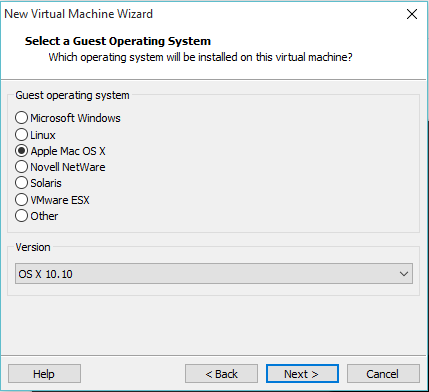More and more companies tend to release products for both Mac and Windows platforms. If a Windows developer wants to create apps for Mac OS, the most economical way is to use a virtual machine. When I upgraded my operating system from Windows 7 to Windows 10 and installed VMWare Workstation 11, I found my Mac OS X virtual machine couldn’t work. Here are the issues and corresponding solutions.
How to enable Mac OS X Guests on VMWare Workstation 11?
By default, VMWare Workstation 11 does not support Mac OS X. If you are using VMWare Workstation 11, you need to download and install Unlocker 2.
How to use Unlocker?
- Unzip Unlocker.
- Run cmd.exe as Administrator.
- Execute win-install.cmd
Try to create a new virtual machine, you will see Apple Mac OS X:
Error: Could not find component on update server
After successfully booting your Mac OS X virtual machine, you need to install VMWare tools. Click VM > Install VMWare Tools, you may see the following error message:
Right-click the virtual machine and open settings. Select CD/DVD and load darwin.iso, which has been copied to your VMWare Workstation when running Unlocker.
Restart operating system. Now you can see the VMWare Tools: